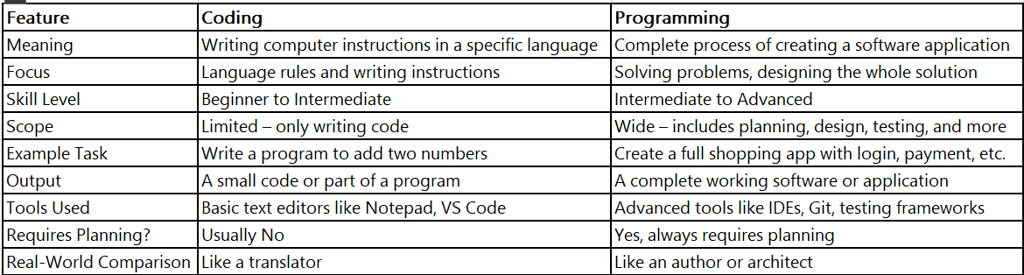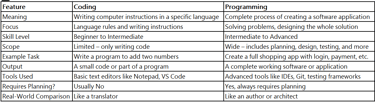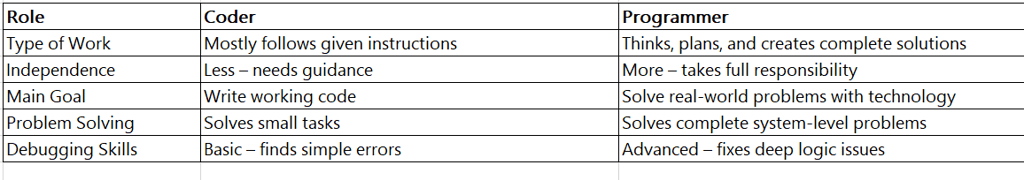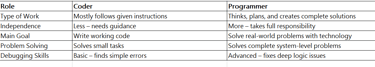Difference Between Coding and Programming – A Complete Explanation
In today’s digital world, we often hear two important words – Coding and Programming – especially when talking about computer applications, websites, or mobile apps. Many people think they are the same thing. But if you look a little deeper, you’ll understand that there is a clear difference between the two.
Abhieshek Pal
5/14/20254 min read


This guide is made for beginners and students who are just starting to learn about computers and software development. Here, we will explain in a simple way what coding and programming mean, how they are different, what skills are needed, and what career paths they can lead to. We’ll also use real-life examples and simple comparisons to make it easy to understand.
What is Coding?
Coding means writing instructions for the computer in a specific programming language. Just like we speak English or Hindi, computers also understand certain languages like Python, Java, C, C++, JavaScript, and others.
A coder’s job is to write the solution to a specific problem in the correct format using these languages. It mainly focuses on using correct grammar or syntax of the language.
⚙️What does Coding involve?
Using the correct structure and rules (syntax) of the programming language
Writing solutions for small tasks like calculators or reversing a word
Adding new features to an existing software
Writing small parts of a big program, called functions or methods
Fixing basic errors in the code
🧠 Real-Life Example:
Imagine someone gives you a script written in Hindi and asks you to translate it into English, word by word, without changing its meaning. That is what a coder does – writing the instructions in a format the computer can understand, without thinking about the big picture.
What is Programming?
Programming is a much bigger and broader process. It includes coding as a part of it, but goes way beyond that.
📌 Programming includes:
Understanding the problem: First, figure out what needs to be done
Planning the logic or steps to solve the problem
Designing the structure or flow of the software (can be a diagram or plan)
Writing the code (coding)
Testing whether the software works correctly
Fixing errors if something is wrong (debugging)
Using tools to track versions and changes (like Git)
Making the software available to real users (deployment)
🧠 Real-Life Example:
Think of someone planning to open a restaurant. The coder is like the chef who only follows the recipe and cooks food. But the programmer is like the restaurant manager – who decides the menu, buys the ingredients, hires the staff, handles customer complaints, and makes sure everything runs smoothly.
🔸 Real-Life Example: Creating an Online Shopping App
Let’s say you want to build an online shopping app like Amazon or Flipkart.
💡 A Coder:
Will write the code only for specific actions like “Add to Cart”.
He will just write what happens when the user clicks a button.
💡 A Programmer:
Will plan how the entire app should work.
Will design how products will be displayed, how users will log in, how payment will happen, and more.
Will make sure that all parts work together properly.
🔹 Coder vs Programmer – Role and Responsibility
📈 Career Paths and Job Opportunities
👨💼 If You Only Learn Coding:
You may get entry-level jobs like junior developer, or data entry with code
You might only get to do simple and repeated tasks
Growth can be limited without deeper understanding
🧑💻 If You Learn Full Programming:
You can become a Software Developer, App Developer, Web Developer, or Software Engineer
You can lead projects, manage teams, or even create your own product
You’ll be ready for freelancing or working in big tech companies
📚 How to Start – Step-by-Step Learning Path
🔰 Follow These Steps:
Start with Coding Basics
Choose a beginner-friendly language (Python or C is great to start)
Write small programs like calculator, pattern printing, or reversing a string
Improve Your Logical Thinking
Practice with conditions (if-else), loops (for, while), and functions
Use websites like HackerRank, LeetCode, or CodeChef for regular practice
Learn Algorithms and Data Structures
Understand how to search, sort, store, and manage data
Learn about stacks, queues, linked lists, trees, and graphs
Build Real-World Projects
Create simple apps like a todo list, contact form, or student result manager
Use databases (like MySQL or MongoDB) and front-end tools (HTML, CSS, JS)
Learn Debugging and Version Control
Understand how to find and fix errors
Learn Git and GitHub for saving and sharing your work
Understand Software Design
Learn models like MVC (Model-View-Controller)
Understand how to write code that can grow and be maintained easily
🧩 Another Easy Comparison – Building a House
Coding is like laying the bricks to build a house.
Programming is like planning the whole house, from rooms to electricity and furniture.
A coder is like a worker who is told what to build and just follows the instructions.
A programmer is like an architect or engineer who plans the design, thinks about safety, functionality, and beauty, and then makes the house a reality.
🔚 Final Summary
Coding means writing instructions in a programming language.
Programming means solving problems by designing, building, testing, and delivering software.
Every programmer must be a good coder, but not every coder is a full programmer.
For long-term success and better jobs, learning full programming is important.
Start small with coding, then move to problem-solving, then learn full programming by building real projects.
🎁 Extra Tips for New Learners
Practice one coding problem daily
Contribute to open-source or team projects
Watch beginner-friendly tutorials on YouTube
Use GitHub to save and share your work
Don’t just memorize code – understand the logic behind it